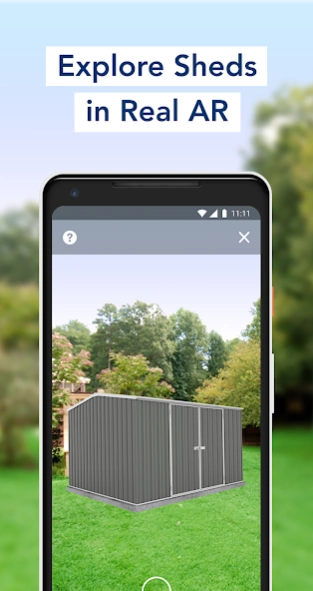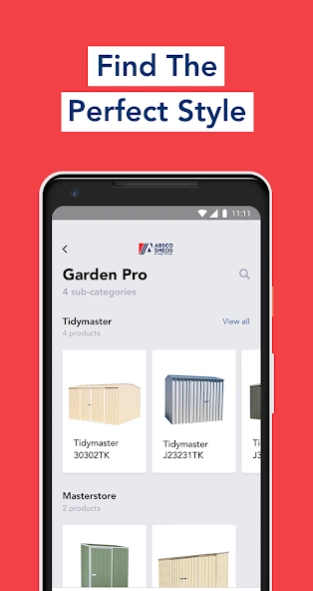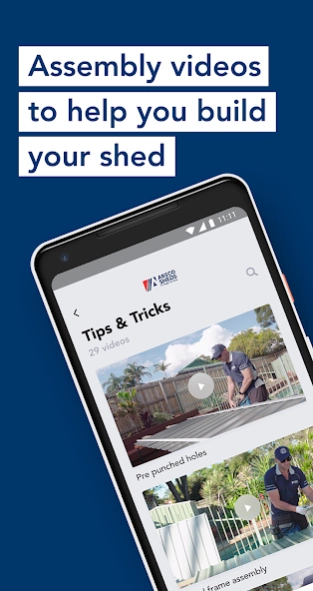Absco Sheds Assembly App 2.1.16
Free Version
Publisher Description
Absco Sheds Assembly App - Absco Sheds is the market leader for garden sheds and outdoor storage products
A shed installer in your pocket!
The free Absco Sheds assembly app is designed to help you with the installation of your Garden Shed, Chicken Coop, Garage, Patio Cover or Carport.
1. NEW step-by-step assembly videos
2. Tips & tricks videos
3. 7-day customer service
4. Digital parts checklist
5. Downloaded instruction manuals
6. Council forms
7. Warranty Registration
8. 3D Augmented Reality to view your shed in your backyard
Absco Sheds features and benefits:
• Australian manufacturer of garden sheds and outdoor storage products
• Absco uses a revolutionary SNAPTiTE assembly system, reducing the need for screws
• Lifetime warranty, using high-tensile maintenance free steel
• Rolled safety edges and pre-drilled holes for faster assembly
• Contact us 7-day customer service team 8am – 5pm AEST
We would love your feedback, please leave us a review
About Absco Sheds Assembly App
Absco Sheds Assembly App is a free app for Android published in the Office Suites & Tools list of apps, part of Business.
The company that develops Absco Sheds Assembly App is Absco Sheds. The latest version released by its developer is 2.1.16.
To install Absco Sheds Assembly App on your Android device, just click the green Continue To App button above to start the installation process. The app is listed on our website since 2023-08-29 and was downloaded 28 times. We have already checked if the download link is safe, however for your own protection we recommend that you scan the downloaded app with your antivirus. Your antivirus may detect the Absco Sheds Assembly App as malware as malware if the download link to com.abscosheds is broken.
How to install Absco Sheds Assembly App on your Android device:
- Click on the Continue To App button on our website. This will redirect you to Google Play.
- Once the Absco Sheds Assembly App is shown in the Google Play listing of your Android device, you can start its download and installation. Tap on the Install button located below the search bar and to the right of the app icon.
- A pop-up window with the permissions required by Absco Sheds Assembly App will be shown. Click on Accept to continue the process.
- Absco Sheds Assembly App will be downloaded onto your device, displaying a progress. Once the download completes, the installation will start and you'll get a notification after the installation is finished.